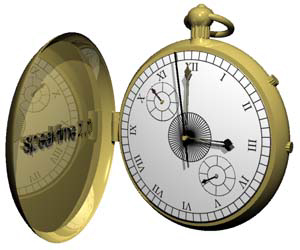
What is SpeakTime?
SpeakTime is a background application which allows your mac to speak a user specified phrase on start up, speak the time at different intervals, and announce any number of custom phrases at user specified times and dates. To use SpeakTime, you'll need to launch it at least once and close the window to set up the preferences. You should then place an alias in your startup items folder in OS 8-9 or select it in the login items panel of the system preferences under OS X to ensure that it is launched on login.System requirements
SpeakTime requires Speech Manager and Carbon Library version 1.3 or above (available from the apple website). It will run on macs with Mac OS 8.6 - OS X installed. On systems with a language other than english, you may need to use the optional "English Text To Speech" installer found on your system software CD.How do I use it?
To use SpeakTime, just double click on the application once to edit the preferences, then close the window to save the changes. On opening the application you will see options for the regularity with which SpeakTime will announce the time, along with the voice and volume settings for announcing times. On the right hand side are a set of strings which are used to announce the time - these are editable by double clicking on the string you want to edit.By clicking on the "Announcements" tab, you can access details of any user defined announcements you wish SpeakTime to make. To add new announcements, choose Announcement>Add Announcement from the menu bar. You can then edit the various options by double clicking on cells in the table. Alternatively, you can choose times/dates/voices for an Announcement by selecting the relevant menu under Announcement (ie Announcement>Time, Announcement>Voice, Announcement>Date). For example, if you want it to speak a phrase at Startup, choose On startup from the Time menu.
When entering the text for an announcement you can also add the tokens <DAY> and <TIME> to make SpeakTime say the current day or time within the announcement.
You may want to embed speech commands in the text
and deliberately misspell words to affect the way they are spoken -
For example "The [[emph +]]way that it spoken"
may sound better than "The way that it's spoken".
For more information on this and speech manager see this
tech note or the apple speech
web site.
Under OS X you may also want to adjust some of the standard strings used to announce the
time. You may notice that the speech under OS X is not as polished as under
OS 8.6-9, this is unfortunately a system problem, which should improve with time.
Also please note there is a known problem with changing the volume of three
voices under OSX (Bruce, Victoria and Agnes). If you don't like it,
please inform Apple.
Contact details and Registration
If you have any comments or suggestions for SpeakTime, please get in touch at the email address below. Speaktime is $15 shareware. If you use it, please go to the kagi web site register online using your credit card, or register it using the register program supplied in the download (registration to be sent to kagi). Once you have your registration code, you can enter it using the "Register SpeakTime.." option (apple menu or app menu under OS X).You can contact me via email at kenny@kagi.com
Updates and news will be available from http://charmedbaryon.com/SpeakTime/
Version history and Credits
Thanks to Metrowerks for Powerplant, with which this project was built.
Thanks to Dair for aquified text under OSX and help with testing. Thanks to Will Santillo and Clive Rabson for help with testing.
Version 2.1 June 2001 Changed menus to make announcement options more obvious. Added Speak Selection menu command. Now properly uses the preferences menu in the application menu under OS X. Fixed cosmetic redraw problem if table columns were resized past the table edges under OS 9.
Version 2.0.1 June 2001 Added autoscroll to table cells when editing. Fixed crash on startup under some configurations of OS X. Changed readme file to make requirement for CarbonLib clearer. Made Cosmetic Change to invalid time warning dialog
Version 2.0 May 2001 Now runs under OS X and OS 9 and is a single background application. Preferences now stored as XML
Version 1.2.3 May 31, 2000 Fixed problem with table editing
Version 1.2.2 May 30, 2000 Fixed bug which could rarely cause the time to be announced twice in a row.
Version 1.2.1 May 26, 2000 Fixed bug in registration code
Version 1.2 May 23, 2000 Added option to have different voice and volume for each announcement. Added ability to embed certain tokens in the announcements (to denote date and time). Added menus to Edit menu for quick selection of times/dates/voices.
Version 1.1 April 18, 1999 Added ability to edit standard announcing strings (monday, tuesday etc) along with strings for speaking the time. Fixed speak selection button so it speaks the selection rather than full text of the current edit field. Fixed problems with appearance manager code which resulted in crashes on some systems. Added more web links and mailto in about box.
Version 1.0 .1 March 17, 1999 Fixed bug meaning switching between different kinds of voices didn't always take place. Also fixed registration code and updated about box. Internal Time strings improved. Moved this readme over to html.
Version 1.0 March 15, 1999 first release